How to View All Filed Income Tax Returns Online: Sometimes, you might forget whether you filed or e-Verified your income tax return for previous years. If you want to know how many income tax returns you have filed online, it is very easy to do so. In addition, you can find out what dates your income tax return was filed and e-Verified. The Income Tax department provides lots of options such as processing dates, intimation order download links, acknowledgement download links, etc. The following steps will guide you through the process of viewing all of your filed income tax returns.
To view e-Filed Returns/ Forms, please follow the below steps:
Step 1 : Log in to the e-Filing website with a User ID and Password Visit Here -> https://www.incometax.gov.in/iec/foportal
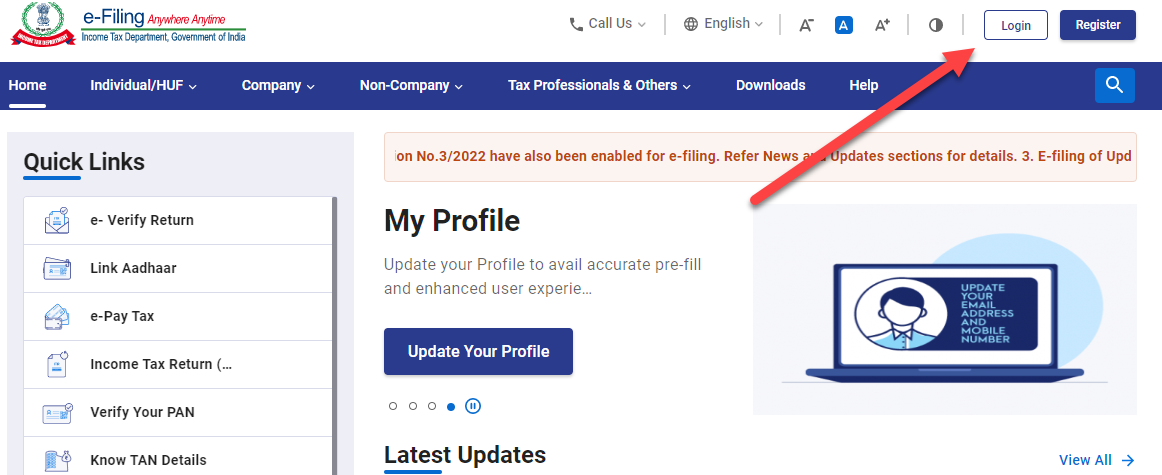
Step 2 : Go to My Account and click on “e-File -> Income Tax Return -> View Filed Return“.
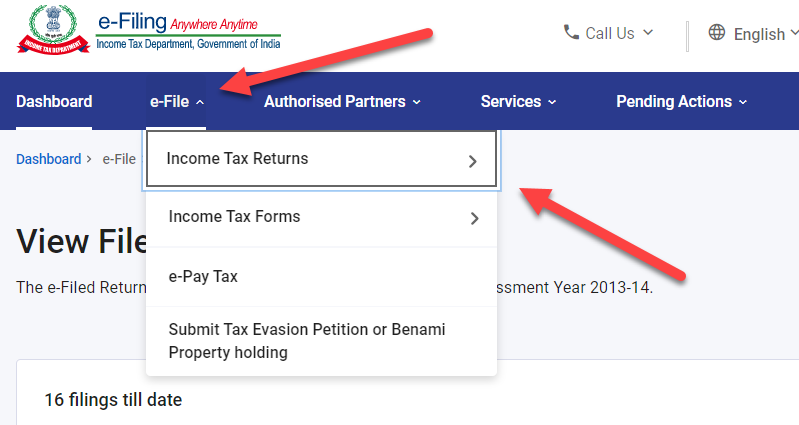
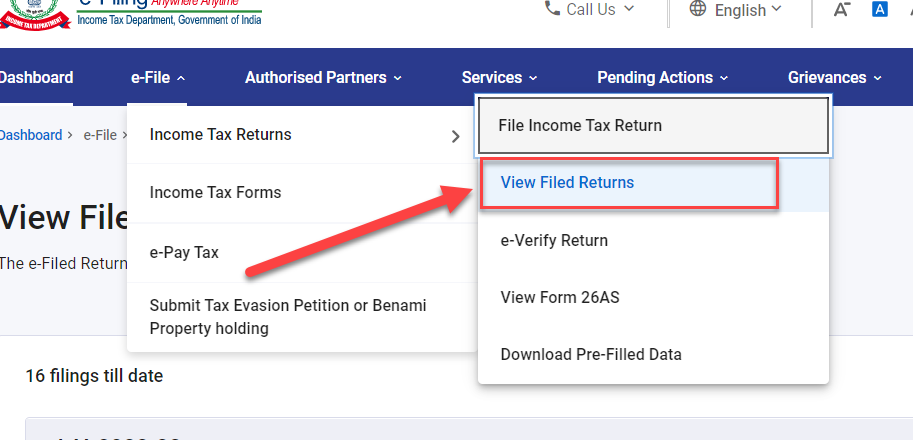
Step 3: All the Returns/Forms e-Filed are displayed. The following details would be displayed.
- PAN
- Assessment Year
- ITR/Form
- Filing Date
- Filing Type
- Filed By Acknowledgment Number Status
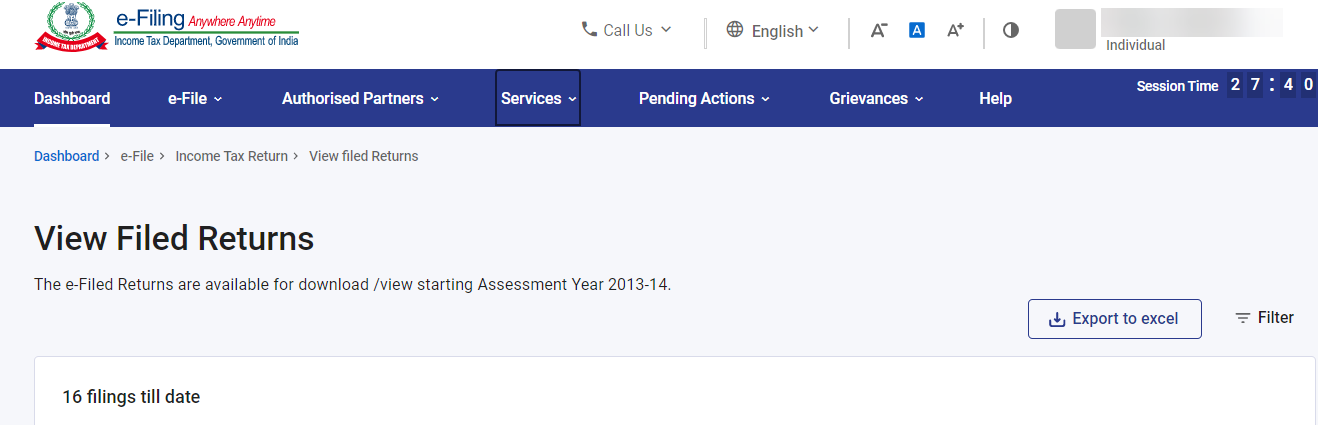
Step 4: Click on the relevant Acknowledgment Number to open up the details for that AY. The processing status is also displayed with details of pending action to be done by taxpayer if any:
- Non-receipt of ITR-V (Status displayed – Return uploaded)
- Defective notice issued (Status displayed – Defective notice u/s 139(9) issued)
- Refund failure (Status displayed- Refund Failure)
Step 5: If required download the ITR-V or XML or ITR/Form (in PDF format) for your records.
The taxpayer can now view e-Filed Returns/ Forms.